|
Worldolio.NET for Windows FAQ
What does the MSI download do?
How do I know if I have the Microsoft.NET Framework installed?
What happens if I do not have Microsoft.NET Framework installed?
How do I know when I should upgrade?
Are there any special actions I need to perform when upgrading?
Installation and Upgrading
What does the MSI download do?
The MSI performs the following actions
-
Unpacks the program files needed for Worldolio, usually into "Program Files\Worldolio"
-
Creates a shortcut to Worldolio in the start menu
How do I know if I have the Microsoft.NET Framework installed?
There is no easy answer. You should have a folder called Windows\Microsoft.NET or WINNT\Microsoft.NET which would indicate that you have got .NET but you may have .NET but not be able to see these folders.
Perhaps the best thing to do is to look at the Add/Remove Programs Icon in Control Panel. If you have the .NET Framework installed you should see the something like the following item. You should note that Worldolio will work with the .NET Framework 1.0 and does not need 1.1. Also, do not select the Remove button to dismiss this dialog or you will remove the .NET Framework.
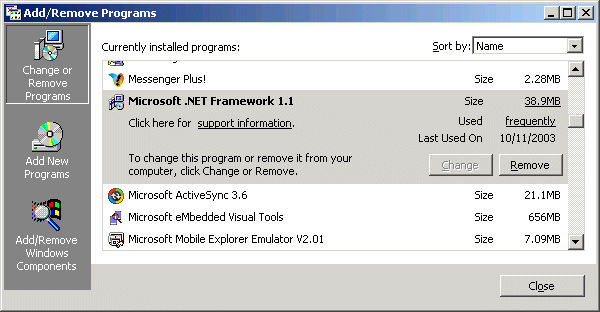
What happens if I do not have Microsoft.NET Framework installed?
If you attempt to install the MSI without having the .NET Framework installed then you will be prompted to install it like this.
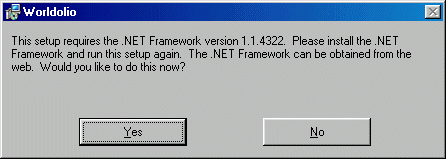
If you try to run the Worldolio EXE you will receive the following error message if you do not have the .NET Framework installed.
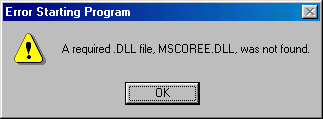
How do I know when I should upgrade?
You can find out which version of Worldolio you are running by selecting About Worldolio from the View menu
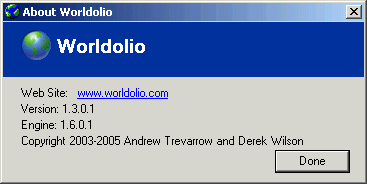
You should check here what is the latest shipping version of Worldolio. Then you can see what has been added since the version you are running.
Are there any special actions I need to perform when upgrading?
When upgrading you must remove the old version of Worldolio before installing the new MSI. If you do not then when you attempt to run the new MSI on your desktop you will get the following error
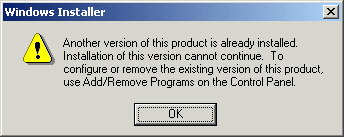
If you get this message then you should use Add/Remove Programs
icon in Control Panel to remove the old version of Worldolio
|